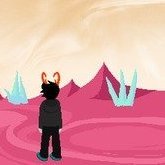-
Posts
39 -
Joined
-
Last visited
-
Days Won
2
Reputation Activity
-
 Bingo reacted to Yuiina in Making serious Neopoints
Bingo reacted to Yuiina in Making serious Neopoints
What I do to earn money is:
Spin Trudy daily; Collect Bank Interest daily; Spin Wheel of Mediocrity every 40 minutes (every time I can); Sell some items I got from dailies (below 100 neopoints I keep for Charity Corner); I ask for wishes at the Wishing Well twice a day (I've won some items worth a good quantity of neopoints). and obviously I do dailies every day TDN's dailies page helps me a lot, it's part of my life now
I don't earn an absurd amount of neopoints, but it's the enough to live my neopian life
-
 Bingo reacted to iloveeevee in Vote for Obelisk War! Round 173!
Bingo reacted to iloveeevee in Vote for Obelisk War! Round 173!
i'm going for thieves! oxbridge predictions are often accurate but ive had i think two times where the 2nd likely won
i just started doing this a few months back tho, so im new
-
 Bingo got a reaction from UncleSmithers in Hey, everybody!
Bingo got a reaction from UncleSmithers in Hey, everybody!
I've been around for a couple of weeks and thought I should finally stop by and say hi! My name is Clara, I'm 24 years old (ouch) and I've been playing Neopets for almost 15 years (mostly on than off).
Technically I've been a member the TDN Forums for years now, but as an introvert I never thought it was the right time to start talking to people. Recently though, I'd been kinda sad that none of my old Neofriends play anymore, so I felt I needed that sense of community again. ? Thanks for still being around!
-
 Bingo got a reaction from shoobopper in Avatars: What have you got?
Bingo got a reaction from shoobopper in Avatars: What have you got?
@shoobopper Ahhh thank you!! I was wondering if they would ever really rerelease the 20 Year avatar ? So glad I got it in time!!
Also, just remembered my Snicklebeast has already aged up! So here's number #282! Woohoo!
Something Has Happened! You are now eligible to use 'Snicklebeast' as an avatar on the NeoBoards!
--
Adding another edit cause I'm too hyped up I finally got Shockwave to work again ? And with that, avatar #283!
Something Has Happened! You are now eligible to use 'Dice Escape' as an avatar on the NeoBoards! I might just ride on my good luck and try for Dr. Grumps as well~
-
 Bingo got a reaction from alohadiscordia in Hey, everybody!
Bingo got a reaction from alohadiscordia in Hey, everybody!
I've been around for a couple of weeks and thought I should finally stop by and say hi! My name is Clara, I'm 24 years old (ouch) and I've been playing Neopets for almost 15 years (mostly on than off).
Technically I've been a member the TDN Forums for years now, but as an introvert I never thought it was the right time to start talking to people. Recently though, I'd been kinda sad that none of my old Neofriends play anymore, so I felt I needed that sense of community again. ? Thanks for still being around!
-
 Bingo got a reaction from Scoobert_Doo in Avatars: What have you got?
Bingo got a reaction from Scoobert_Doo in Avatars: What have you got?
@shoobopper Ahhh thank you!! I was wondering if they would ever really rerelease the 20 Year avatar ? So glad I got it in time!!
Also, just remembered my Snicklebeast has already aged up! So here's number #282! Woohoo!
Something Has Happened! You are now eligible to use 'Snicklebeast' as an avatar on the NeoBoards!
--
Adding another edit cause I'm too hyped up I finally got Shockwave to work again ? And with that, avatar #283!
Something Has Happened! You are now eligible to use 'Dice Escape' as an avatar on the NeoBoards! I might just ride on my good luck and try for Dr. Grumps as well~
-
 Bingo got a reaction from Scoobert_Doo in Avatars: What have you got?
Bingo got a reaction from Scoobert_Doo in Avatars: What have you got?
We MUST come here again :)
I am not sure I will be able to eat everything... Can I take something with me?!? Your pet is allowed to take some home. We have already boxed up the leftovers for you!
---
There was no "Something Has Happened!" so I freaked a little This was the first time I was ever offered leftovers
I looked it up and there was an old topic here saying you could try refreshing the page a few times, which I did... still no event.
So I went to the preferences page and
I am SO HAPPY. (And so relieved. Those many 60k were slowly draining my bank account)
-
 Bingo got a reaction from Yuiina in TDN Members - What is your "Dream Pet"?
Bingo got a reaction from Yuiina in TDN Members - What is your "Dream Pet"?
My eternal dream pet has to be the UC Plushie Buzz. It's so adorable! LOOK AT IT.
I'm not really well versed in pet trading though, so at some point I just got a converted one ? Not the same thing at all, but it's still cute and I can make art of it in whatever style I want, I guess ?
A pet I have yet to create is a Peophin, though. I've always been fascinated by the species and somehow never got one?? Maybe because I've never settled on which one looks best:
God, I love Peophins ?❤️ Gotta work on that.
-
 Bingo reacted to Scoobert_Doo in Shockwave games
Bingo reacted to Scoobert_Doo in Shockwave games
The latest versions of Chrome (since September 2015) and Firefox (March 2017) no longer support the Shockwave plugin. So, you will not be able to use those browsers to play the Shockwave games. If you are using a Windows PC, though, there is a "work-around" for Chrome. For Windows PCs, you have three options: The last version of Safari for Windows, Internet Explorer 11, or an extension for Chrome like "IE Tab".
The last version of Safari for Windows can be found on the 'Net. Fire up your favorite search engine and you should be able to find it. Be careful when downloading. I was able to find it on a site that just made me watch a video on how to install software, before it would let me download it. Some sites may try to get you to download something else, first. I usually steer clear of those sites. Run a virus scan on it, too, after it has finished downloading. Please note, though, the last version of Safari for Windows was released in 2012 and is no longer supported by Apple. Using an old/outdated browser (or any software or OS, for that matter) could put your computer's security at risk. Because it is no longer supported, any security vulnerabilities found will most likely not be patched. If you do use the last version of Safari for Windows, you do so, at your own risk. I'd recommend using an ad blocker, with it, and use it to ONLY go on Neopets, and when on Neopets, ONLY to play the Shockwave games. When you are finished playing the Shockwave games, log out of Neopets and close Safari. If you wish to continue playing on Neopets, open another updated browser like Chrome or Firefox. If you already have Shockwave installed and then install Safari, you may have to reinstall Shockwave, as Shockwave may not "recognize" Safari being installed.
If you wish to try Internet Explorer 11, there are a couple of things you will have to do to get the games to work. You will need to add, without the quotes, "neopets.com" to IE 11's "Compatibility View Settings". If you don't, you will keep getting the error message you posted above (Sad Usul). The easiest way is to open IE 11 and go to Neopets. Then, click on "Tools" (gear/cog looking icon in the top, right corner of IE) and select "Compatibility View settings". In the new window that opens, you should already see "neopets.com" in the "Add this website:" text field. Click on the "Add" button, to the right, to add "neopets.com". Once added, "neopets.com" should now appear in the "Websites you've added to Compatibility view:" box. Click the "Close" button, at the bottom of the window, to close the window. The Neopets webpage should automatically refresh. IE 11 will now let you use Shockwave content. However, you aren't "out of the woods", yet. The Shockwave games may load, but game controls, like the space bar, arrow keys, may not work. I recently noticed this, after a Windows 10 update. To get the controls to work, you will have to disable/turn off "Protected Mode". Again, please note, turning off protected mode could put your computer's security at risk. The same things I recommended for Safari, I recommend for IE 11, too - use ONLY on Neopets, and ONLY to play the Shockwave games on Neopets. When finished playing the Shockwave games, turn protected mode back on, logout, and close IE. Use a different browser to continue your activities on Neopets. To turn off protected mode, once again, click on "Tools", but this time select "Internet Options". Click on the "Security tab", at the top. Look for "Enable Protected Mode (requires restarting Internet Explorer)". Once found, "uncheck" the check box by clicking on it. Click on "Ok", at the bottom of the window, to keep the change. You will receive a warning. Click "Ok" for that, too. Protected mode should now be disabled and you should be able to play the Shockwave games. To re-enable protected mode, follow the same instructions, but click on the check box to put the "check mark" back in. With IE 11, I have encountered game "freezing" issues. When a Shockwave game freezes, there isn't anything you can do, but close the pop-up game window, and try again. All game progress will be lost. You may have to disable IE 11's pop-up blocker, too, or make an exception for Neoepts - "Tools", "Internet Options", "Privacy" tab and look for Pop-Up Blocker. Uncheck the check box or click on "Settings" to add Neopets.
As I said earlier, with a Windows PC, you can use Chrome, but only if you use an extension like "IE Tab". "IE Tab" allows you open new tabbed pages within Chrome, but the pages use the "IE engine" to display them. By doing that, you are able to use plugins that Chrome no longer supports, like Shockwave. When you use "IE Tab" to open a new tabbed page, make sure you login to Neopets on that "IE Tab" tabbed page. If you don't, and play a Shockwave game, it will not accept your score, as you aren't considered logged into Neoepts - even if you are logged in on a "regular" Chrome tab. Nothing else special is required. Unfortunately, this will not work on a Mac, as Macs do not come with IE installed and Microsoft no longer makes IE for Macs.
As for Macs, I heard Safari still works. You may have to install the Shockwave plugin, if you haven't already. Unfortunately, I do not own a Mac, so I cannot confirm. I do know that new Macs, with OS X Sierra, come with a 64-bit OS and 64-bit Safari. Shockwave is a 32-bit plugin. From my experience, you cannot use a 32-bit plugin with a 64-bit browser, unless the browser has an option to open/start in 32-bit mode. So, basically, what I am saying is that if you are using a newer Mac, you might not be able to play Shockwave games. I believe OS X Lion had the ability to open Safari in 32-bit mode.
With all of the Shockwave games, you may have to refresh the pop-up game window a few times, if the game doesn't load.
And, there are 3 Shockwave games that have a black box that covers the top, left portion of the game screen. They are Castle Battles, Gourmet Club Bowls, and Hannah and the Pirate Caves. To the best of my knowledge, there is no way to get rid of it, or a "work-around". I have heard of some using an older version of Shockwave, or playing on a computer with an older OS, like XP or Vista, and using an older version of Shockwave, but I haven't had luck trying an older version of Shockwave with Windows 10. The games are still playable, but a bit more challenging. With Gourmet Club Bowls, the black box disappears as you go through the instructions, but it is possible it can come back. The avatars are still obtainable for 4 of the Shockwave games - Attack of the Slorgs, Dice escape, Gourmet Club Bowls, and Hannah and the Pirate Caves.
Sorry this is so long and good luck! If you have any questions, please post.
Have fun!
UPDATE - 13 July 2017: I've seen a few posts on the "Help" Neoboard from a Neopian who posts on "Shockwave" topics, that they use IE and an old version of Shockwave, around from 2006 time frame, and they are able to play the Shockwave games WITHOUT the block box blocking the top, left corner of the game. I tried this before, but for some reason, it wouldn't work. However, I tried it today and it worked! No black box covering the game screen! So, I am running Windows 10 (Creator's Update), with Internet Explorer 11 and the latest updates/patches. I downloaded Shockwave version 10.1.3.018, originally released 30 June, 2006. I uninstalled the current Shockwave from my computer and installed this version. I did have to reboot after installing it. After rebooting, I tried HaTPC with IE 11, comfigured as I outlined above (Compatibility View Settings and Protected Mode Disabled). When I clicked on "Play", for HaTPC, another Shockwave window popped-up, but it quickly went away, and the game loaded. It loaded a bit quicker than before. Lo' and behold, NO black box! I tried Castle Battles next, and it worked, too! After logging off and re-enabling "protected mode", I then opened Chrome and tried Gourmet Club Bowls, using "IE Tab". When the game loaded this time, I was able to see the pop-up box - it didn't close/go away. It was asking if I was 18 or older, and then wanted my first name, last name, and email address and mentioned "Atom Entertainment". No way was I going to give that info, so I closed the pop-up window. But, Gourment Club Bowls loaded just fine and NO black box, too! I haven't tried it with Safari, yet. So, if you do try using an old version of Shockwave, again, you do so at your own risk! Shockwave has had many security vulnerabilities in the past. Using this old version could expose your computer to those security vulnerabilites that may have been fixed with newer versions of Shockwave. As before, remember what I said I do, ONLY on Neopets and ONLY for the Shockwave games. Once finished, logout, re-enable settings, if needed, and close the browser and continue on Neoepts with an updated browser. Please PM me, if you wish to know what site I downloaded Shockwave from. Hope this helps! Oh, and a BIG thank you to the Neopian on the "Help" Neoboard!
-
 Bingo got a reaction from Yuiina in Avatars: What have you got?
Bingo got a reaction from Yuiina in Avatars: What have you got?
@shoobopper Ahhh thank you!! I was wondering if they would ever really rerelease the 20 Year avatar ? So glad I got it in time!!
Also, just remembered my Snicklebeast has already aged up! So here's number #282! Woohoo!
Something Has Happened! You are now eligible to use 'Snicklebeast' as an avatar on the NeoBoards!
--
Adding another edit cause I'm too hyped up I finally got Shockwave to work again ? And with that, avatar #283!
Something Has Happened! You are now eligible to use 'Dice Escape' as an avatar on the NeoBoards! I might just ride on my good luck and try for Dr. Grumps as well~
-
 Bingo got a reaction from jellysundae in Avatars: What have you got?
Bingo got a reaction from jellysundae in Avatars: What have you got?
@shoobopper Ahhh thank you!! I was wondering if they would ever really rerelease the 20 Year avatar ? So glad I got it in time!!
Also, just remembered my Snicklebeast has already aged up! So here's number #282! Woohoo!
Something Has Happened! You are now eligible to use 'Snicklebeast' as an avatar on the NeoBoards!
--
Adding another edit cause I'm too hyped up I finally got Shockwave to work again ? And with that, avatar #283!
Something Has Happened! You are now eligible to use 'Dice Escape' as an avatar on the NeoBoards! I might just ride on my good luck and try for Dr. Grumps as well~
-
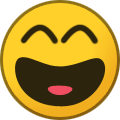 Bingo reacted to Mike. in Don't know how much something costs?
Bingo reacted to Mike. in Don't know how much something costs?
I've been seeing quite a few topics lately where the poster asks the community how much an item costs. Usually, it is because they cannot find it on the shop wizard. Here is a quick, easy guide on how to find out how much an item costs. (in dialogue form. ) Color coated too!
Red = Samuel
Blue = Mikey (me)
"Say, Samuel, how much does a Krawk Transmogrification Potion costs?"
"Hmmm, Mikey, I do not know."
"Okay, thanks, I will look for it on the Shop Wizard!"
"WHAT?! None in the Shop Wizard? Where am I supposed to find the price?"
"Gee, Mikey, you could always look in the Trading Post! You can't put things for over 100,000 nps in your shop, so those items don't come up in the Shop Wizard."
"Where's that?"
"You don't know where it is?! In the Shops menu, on the top navigational bar, just click the picture of the faerie!"
"AWESOME! The Trading Post is so cool. It has the prices of almost EVERYTHING!"
"WAHOO, IT WORKS! ...And it is 2 and a half million neopoints. "
So there you have it, in dramatic form. Just go to the Trading Post for those special items. But, you should really go to the Shop Wizard for items that are under 100,000 nps. (buyable)
Thank You.
If that still doesn't work, visit the price check topic: http://www.tdnforums.com/index.php?/topic/35324-the-official-tdn-item-price-check-topic/
-
 Bingo reacted to Yuiina in Do you think Neopets still has much of a future?
Bingo reacted to Yuiina in Do you think Neopets still has much of a future?
I don't want to believe that one day they'll shut the site down because I'm very attached to my pets... and it gives me anxiety just thinking of it
I care for them almost as much as I care for my real pets
-
 Bingo reacted to berriganify in Avatars: What have you got?
Bingo reacted to berriganify in Avatars: What have you got?
finally figured out how to use balloons. that plus a clutch apple shot on round 10 and i finally got it! mind you ive played about 300 games over the past week lol
Something Has Happened! You are now eligible to use 'Turtum' as an avatar on the NeoBoards! -
 Bingo got a reaction from Balletlatte in Avatars: What have you got?
Bingo got a reaction from Balletlatte in Avatars: What have you got?
We MUST come here again :)
I am not sure I will be able to eat everything... Can I take something with me?!? Your pet is allowed to take some home. We have already boxed up the leftovers for you!
---
There was no "Something Has Happened!" so I freaked a little This was the first time I was ever offered leftovers
I looked it up and there was an old topic here saying you could try refreshing the page a few times, which I did... still no event.
So I went to the preferences page and
I am SO HAPPY. (And so relieved. Those many 60k were slowly draining my bank account)
-
 Bingo got a reaction from Duma in Godori help?
Bingo got a reaction from Duma in Godori help?
Something Has Happened! You are now eligible to use 'Godori' as an avatar on the NeoBoards!
Totally sprinted it in the last two days like a mad person ? I am possibly gonna have nightmares about Godori for days now ?
-
 Bingo got a reaction from jellysundae in Godori help?
Bingo got a reaction from jellysundae in Godori help?
Thank you! It wasn't so bad ? Good job so far! Do you have a daily goal you're trying to meet?
Also I'm totally making this up in my head, but I feel it got a lot easier once I switched my active pet? ? My Yurble was super lucky and I wasn't getting any hands against her, so I switched to my Shoyru and his cards were always pretty bad AHAHAH
-
 Bingo got a reaction from Sciurus carolinensis in Godori help?
Bingo got a reaction from Sciurus carolinensis in Godori help?
Something Has Happened! You are now eligible to use 'Godori' as an avatar on the NeoBoards!
Totally sprinted it in the last two days like a mad person ? I am possibly gonna have nightmares about Godori for days now ?
-

-
 Bingo got a reaction from jellysundae in Godori help?
Bingo got a reaction from jellysundae in Godori help?
Something Has Happened! You are now eligible to use 'Godori' as an avatar on the NeoBoards!
Totally sprinted it in the last two days like a mad person ? I am possibly gonna have nightmares about Godori for days now ?
-
 Bingo got a reaction from jellysundae in Avatars: What have you got?
Bingo got a reaction from jellysundae in Avatars: What have you got?
We MUST come here again :)
I am not sure I will be able to eat everything... Can I take something with me?!? Your pet is allowed to take some home. We have already boxed up the leftovers for you!
---
There was no "Something Has Happened!" so I freaked a little This was the first time I was ever offered leftovers
I looked it up and there was an old topic here saying you could try refreshing the page a few times, which I did... still no event.
So I went to the preferences page and
I am SO HAPPY. (And so relieved. Those many 60k were slowly draining my bank account)
-
 Bingo got a reaction from berriganify in Avatars: What have you got?
Bingo got a reaction from berriganify in Avatars: What have you got?
We MUST come here again :)
I am not sure I will be able to eat everything... Can I take something with me?!? Your pet is allowed to take some home. We have already boxed up the leftovers for you!
---
There was no "Something Has Happened!" so I freaked a little This was the first time I was ever offered leftovers
I looked it up and there was an old topic here saying you could try refreshing the page a few times, which I did... still no event.
So I went to the preferences page and
I am SO HAPPY. (And so relieved. Those many 60k were slowly draining my bank account)
-
 Bingo reacted to mischief51 in Avatars: What have you got?
Bingo reacted to mischief51 in Avatars: What have you got?
Got the Bionic Cybunny and Devilpuss avatars today!! So excited. No more NQII grinding for me.
-
 Bingo got a reaction from Angeló in Buried Treasure
Bingo got a reaction from Angeló in Buried Treasure
Didn't screen it, but got this about a half hour ago:
http://www.neopets.com/pirates/buriedtreasure/buriedtreasure.phtml?368,317 - 1,000 NP
Also, someone on the Neoboards just tried the same link and got Rancid Old Meat. (I'm not sure how useful this information is, but there you go haha)
-
 Bingo reacted to berriganify in Pound, Adopt or Trade Your Pets
Bingo reacted to berriganify in Pound, Adopt or Trade Your Pets
guonian is super adorable!
i have a couple of nicely-named pets up for adoption, just neomail me
(if youre interested in borera, do let me know what you want to do with her? im a bit sentimental about the name ?)
EDIT: Removed adopted pet, and Borera is now a speckled poogle! Thanks, lab ray.