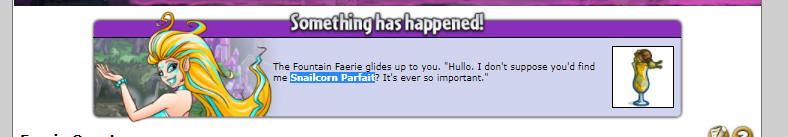Leaderboard
Popular Content
Showing content with the highest reputation since 01/04/12 in Posts
-

The Runway
caeklin and 19 others reacted to deboratibi for a topic
**Last updated by Musical_Shoyru on January 14, 2024** Welcome to The Daily Neopets' official contest, The Runway! Dress to Impress will be used to create and share your entries. Once your best entry has been chosen, submit it through a Private Message to Musical_Shoyru. Please use the following entry form when submitting your entry for the current theme. Anyone with a TDN forums account may enter. Thank you to the owner of Dress to Impress for allowing us to run this contest! Due to the change of allowing prizes to be given out for contests The Runway will now offer prizes for the winner(s)! The current contest theme can be found in the most recent "Enter the Runway #..." thread, which is found in Customization & NC Mall Chat>The Runway. * To enter the contest and/or vote, you must be registered to The Daily Neopets Forum AND you must validate your account. * Otherwise, you won't be able to post or send Private Messages. If you don't have an account, click here and follow the steps. It's quick and easy! HOW TO ENTER: Create your entry at Dress to Impress (you can also use the HTML5 beta version of Dress to Impress). You are free to choose ANY pet and ANY items from the database, unless otherwise stated. (You may also choose to enter your own pets' outfit, if that's what you prefer, just make sure the entry can be viewed in Dress To Impress, and not just on your own user profile on Neopets.) Fill in the entry form below and send it to Musical_Shoyru via Private Message*. Make sure you are logged in/registered to The Daily Neopets Forum. If the image DTI provides isn't showing all the items properly (which happens quite frequently, like with Dyeworks items showing up the wrong colour, moving items not showing up in focus (or at all), and things like mist looking weird), you can send a screenshot instead. Here's a guide on how to do so. ENTRY FORM: (PLEASE TITLE YOUR MESSAGE AS "THE RUNWAY #xxx", with the current round's number in the place of the x's") Entry Name or Title: Outfit Link: Winning Character Story (optional, will only be revealed/shown when your entries places in the top three.): TO GET YOU OUTFIT LINK; You'll go to the Dress to Impress website & login or create and account. After logging in you will be taken back to the main screen of Dress to Impress. You can either choose a color and pet species or type in your pets name to start creating you outfit. Press the orange Plan my outfit! button next to where you entered your pet's name if using your own pet or press Go if starting from scratch (picking a pet color & species). From here you'll get creative! Search for items using the search all items.... search bar in the top right corner. You can try things on, take them off, see their animation and all that good stuff. Once you're done creating your entry you name it. Hover your mouse over where it says Untitled Outfit and click. Then type in your entries name. After you've named your entry you'll hit save and your outfit link will show up in the URL Bar. RULES: No voting for yourself! Do not try to manipulate the votes in any way, such as creating multiple accounts to vote for your entry. We can tell. Don't re-enter an entry you've already won a trophy with in a previous round. (If you've entered that particular entry before without winning anything, you're free to enter it again, provided it fits the theme, of course.) Edits to your existing entry can only be made during the submission dates. Only use DTI or your own pets' outfit as your submission. No use of image editing programs. Do not use the trophy images unless you have permission from deboratibi, Nielo, Musical_Shoyru or the Customization Team. Banner images are available for anyone to use. We will be using NST times just to make it easier for everyone with different time zones. The contest will run once a month in two parts. Two weeks for submissions & entries (1st part) and two weeks for voting (2nd part). The Sunday immediately following the last day of the voting week will start the new round & announce the previous rounds winners. Parts will start on Sunday's for both Submission & Voting weeks. This means they will start on a Sunday and end on the second Saturday at 11:59pm NST. For example if the contest starts it's submission week on 1/14/2023 you would have until 1/27/2023 at 11:59p NST to submit your entry. Then the voting would open on 1/28/2023 and go until 2/10/2023 at 11:59p NST. Winner's would then be announced on 2/11/2023 and a new theme and round would start. SUBMISSIONS: Entries are to be submitted to Musical_Shoyru in a Private Message (PM). Entry must fit the chosen theme. If not, you will be asked to change your entry. Unconverted pets may be entered! Only one pet per entry (per person) unless stated otherwise. If you would like to edit your submission, you can add it to the message you already sent, or send a new message.* VOTING: Separate voting threads will be created for each round. Thread will be titled, "The Runway Votes #..." All submissions will be previewed and a poll will be created. Votes may only be cast in the allotted time. You can vote for as multiple entries, except your own. Voting for yourself will result in disqualification. If you do vote for multiple entries please try to only vote for 2-3, do not vote for every entry. Should the entry could be only 3 we ask that you stick to voting for one entry. WINNERS: 1st Place will receive a gold trophy, a NC item prize and will be featured on the main site sidebar. 2nd Place will receive a silver trophy & a NP item prize. 3rd Place will receive a bronze trophy & a NP item prize. All entries will receive a NP item participation prize Special thanks to Shelley for allowing us to use her original trophy art! Do not use these images unless you've earned them in a previous contest. BANNER IMAGES: USEFUL LINKS: Frequently Asked Questions The Backstage: Alternative Entries! Hall of Winners If you have any questions, please feel free to contact Nielo, Musical_Shoyru or Mouseykins for more information. Have fun customizing! CURRENT THEME DETAILS Check The Runway sub-forum for the most recent entering topic (title format: "Enter the Runway #XX!").20 points -
Hi Everyone! As Neopets continues to grow and add more exciting things, we all want to play more, whether it's on our phones, at home, at school at work, in Narnia, on vacation, at Grandma's, and anywhere else we tend to hang out. With TNT also spoiling us with fun content, many of us also have side accounts to hold all our extra stuff. However, TNT also has some strict rules about what is ok and what is not ok regarding accessing accounts and what is allowable/ not allowed on side accounts. Hopefully this thread will help out those who aren't sure what is allowed regarding Neopets accounts. Accessing Your Accounts Accessing Your Account from Different Computers/Locations Multiple People play Neopets on the Same Computer Sharing/Giving Away Accounts Side Accounts Quick List of Activity on Multiple Accounts What is a Side Account? What is Allowed on Side Accounts What is NOT allowed on Side Accounts Account Age Perks/Benefits/Limitations To find out which specific perks you qualify for, visit our calculator and input your account creation date. You can find this date on your userlookup where it says "Started Playing." Some general account age limitations for accounts up to 5 months old are as follows: Additional Perks: These are perks that are granted once your account reaches a certain age and are often referred to as "Loyalty Perks" Other Information For more in-depth information concerning account security issues and how to prevent them, feel free to visit this petpage. (Thanks to Zephyr for sending it our way!) If you have questions that aren't answered above, feel free to ask them below and the answers will be added to this post. This topic has been edited by a member of staff (Neomysterion). This topic is regarded as of high importance by site staff. Please check your user inbox to see if you have been contacted regarding this topic. Per the reason above, this topic has been PINNED.12 points
-

#NoNeoNFTs
jellysundae and 9 others reacted to hrtbrk for a topic
Staff members at The Daily Neopets stand in solidarity with the Neopets community against the implementation of NFTs and the Neopets Metaverse NFT project. A community boycott has begun this weekend, lead by JellyNeo, which we are in full support of. Speak with your wallets. Spread the word on social media. Let your voice be heard. Quick information about NFTs/Neopets Metaverse and why the community is against it: NFTs are essentially a crypto-currency scam that gives you a "unique" Neopets picture that you "own". It is currently believed the Neopets Metaverse are allegedly taking images from Dress to Impress and selling them as their NFTs. There are plans to make the game pay-to-win, all having to do with the purchase of NTFs. This threatens the heart of the game at its core. We urge all players to read through JellyNeo's article for an in-depth and clear understanding of how NFTs work and how it affects the Neopets we know and love. #NoNeoNFTs10 points -
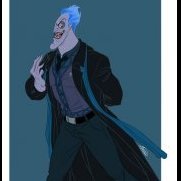
Look What My Pet Found At Fishing Vortex
MysteryAF and 9 others reacted to coolmusic_girl for a topic
HOLY RABIES YOU GUYS! My Kougra, lisaiuna, JUST FISHED UP A FLASK OF RAINBOW FOUNTAIN WATER!!!!! I NEVER THOUGHT IT WOULD EVER HAPPEN! I AM SO FREAKING HAPPY AND SHOCKED RIGHT NOW!10 points -

Cake!
Angeló and 8 others reacted to LekkerLekker89 for a topic
9 points -
As you may have noticed, an increased number of Neopians have been losing access to their accounts recently. This is a thread that you can post on now, or at any time in the future, if you're having issues with accessing your account and want to know what to do or how other users successfully regained access to accounts that they were locked out of as well as having frozen accounts restored. This way, you can come to this post and not have to hunt for other threads on the subject and all the information/best practices will be in one location for you. From now on, please post here instead of starting a new topic. Also note, this is a thread for the discussion of issues regarding account access, and isn't meant to be a general chat board while you wait, so please stay on topic. Updates regarding progress are fine, but please stay within the scope of the topic of account access. As a rule of thumb here are some of the recommendations that most users seem to make: 1. Use an existing side account or create a new side account to submit a ticket to TNT and if you cannot get the help site to load then you need to email them directly at [email protected] but only send one. Make sure you are polite and positive and be sure to provide as much information about your account as possible to prove that you are the owner. 2. Update your ticket daily by using the provide more information area. 3. Post on the Ticket Response Waiting Board which can be found in the Help section of the Neoboards. Just follow what everyone else there is doing. 4. Post on their Facebook page with your ticket number and politely ask that someone look into it. 5. In your correspondence with TNT be sure to remain polite and positive as these tickets tend to get looked at sooner then ones filled with anger and negativity. DO NOT SUBMIT MORE THAN ONE TICKET! If you have questions that are not answered here or other tips that helped you or someone you know regain access to their account please share them below.9 points
-
9 points