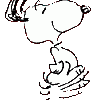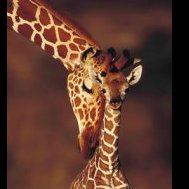-
Posts
1428 -
Joined
-
Last visited
-
Days Won
1
deboratibi's Achievements
Newbie (1/14)
1.2k
Reputation
About Me
The Runway F.A.Q
1. What is "Outfit Image" and "Outfit Page/Animation Link"?
Outfit Image is the still version of your entry that will be displayed in the voting topic and Outfit Page is the link to the animated version of your entry. Both can be found on the "Sharing" tab when you're done creating your entry. The Outfit Image comes in three different sizes. Please send me the Medium one, along with the link to the Outfit Page.

2. My Outfit Image looks weird/different! How do I fix this?
Some items don't show up as they should in the still image (they either change colours - this usually happens with Dyeworks items; or they just look very different in general). The solution is to take a screenshot of the animation, crop it to the appropriate size, and use that instead. You can do this yourself or ask me to do it for you (don't hesitate to ask, I do this all the time!).
3. How do I display my trophy in my profile or signature?
- Right click on the trophy image and select "Copy image address" or "Copy image location"
- Go to your Profile > Edit Profile and scroll down to the "About Me" box
- Click Insert other media > Insert image from URL and paste the URL (CTRL+V) into the box
- For signatures, go to Account Settings > Signature and do the same as above
4. Can I suggest a theme for the contest?
Yes, suggestions are always welcome! Just keep in mind that your suggestion isn't guaranteed to make it into the contest.
If you have any other questions, feel free to message me!