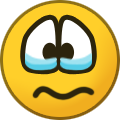-
Posts
103 -
Joined
-
Last visited
-
Days Won
3
Content Type
Profiles
Forums
Events
Everything posted by discobiscuit
-
The text from the free goodie bag from the NC mall mentions it. I opened it already, but I think it was "Y23BIRTHDAY". It gives you 150 NC off a 1,000 NC or more order.
-
Pro tip: if you want to use your birthday discount at the NC Mall and you're thinking of adding some fortune cookies to your order, be sure you do it from inside the NC Mall and not from Noda's fortune cookie shop. At Noda's, you conveniently buy the cookie right then and there and it never goes into your shopping cart and the cart is where you type in your discount code. Just do a search for fortune cookies at the main mall page and then you can do your shopping cart magic.
-
The default for the forum software TDN uses is 10 reactions/day. They may have it set higher (or lower) but I was curious and did some googling.
-
OH nos. I did the wrong thing then. I was carefully keeping everything twice my level but got greedy when I "discovered" the three times level limit for HP. Looks like I can't upgrade my attack or defense until I move up 140 levels or so now. Would have been much cheaper to stick with keeping everything twice the level. Let this be a lesson to to kids out there, don't get greedy with ninja training...
-
Does anyone know the math rules that govern training at the secret ninja training school? I always thought you couldn't go past 2x your level and then one day I was bringing my hit points (endurance) up and it went over the 2x limit. I thought I remembered that you could go to 3x with hit points, so for the past few months, I kept going on hit points, grateful that I noticed this before level 300 where it takes two red codestones per course instead of just one. I got my hit points up to 3x my level a few days ago. Happiness and joy, right? But now, I get this error if I try to train in strength or defense: Error: No statistic can go above twice your pets level (292 x 2 = 584). Your highest statistic is currently Hit Points at 873. Please increase the level of your pet first! I may be able train in endurance because I could before, but I'm not going to because If I'm reading this right, I may be trapped into only updating level until I get to level 437 (which is half of 873)! Does anybody know if this is normal behavior? Was letting me go to 3x hit points a bug? Here are my pet's stats if anybody wants to check the math. Lvl : 292 Str : 580 Def : 579 Mov : 245 Hp : 873 / 873 I think I may be stuck doing level training well into Advanced course types, which requires three codestones, which will be a most unrewarding grind.
-

Quickest Way to Earn NPS.
discobiscuit replied to Neopoints Treasurer's topic in Neopets General Chat
Don't forget about the Forgotten Shore (see what I did there?) The map pieces are super cheap now and when you finish the map, there is a one time payout of several thousand NP. After that, you visit the shore daily and can get 2-5,000 NP. It's random, so you can get nothing, but I've never gone longer than a week without getting some NP from the Forgotten Shore. -
I was 1 day from my 100,000 spin when it got stuck yesterday and after some deep breathing exercises, I'd accepted that I would be starting over today and wasn't sad. When I spun today without even looking, I was happily surprised that I got 100,000 np. It's definitely fixed for me!
-
I suppose it could be a new and different bug but I'm guessing it's related to the clock change bug. Something like this seems to happen when daylight savings changes take place. I really thought it had been fixed this time around because Trudy's Surprise on Sunday worked perfectly normally after the time change.
-

New Pet Slots Available For Purchase in NC Mall
discobiscuit replied to hrtbrk's topic in Neopets News
Clearly I'm not the demographic for this because the first thing I thought of was "OMG, how do you feed 15 pets all the time?" I find 4 stressful enough. -
It's not just you. My pet's stats have that slash, too and I get the swashbuckling academy error as well. Just checked this morning and everything appears to be back to normal.
-
6:30am NST (8:30 for me) and it's still doing it. It's definitely a thing happening today.
-
I think it's totally random. I typically spread the opportunity for opening things like this across all my pets, so there have been times when it pops immediately and there have been times when I've cycled through all my pets several times before it opens. So I know it doesn't just open with my strongest pet.
-
Hey, it's a few weeks later but I'm getting different jelly now!
-
I've been getting Squished Jelly for at least the last 5 days. Edible but unappetizing looking jelly.
-

How are you adjusting to the beta?
discobiscuit replied to discobiscuit's topic in Neopets General Chat
I figured out the shop wizard issue that was bugging me. If you go to the shop wizard through the neopets interface directly, like a normal person would, when you return to it by hitting back in your browser, it may not work and you get an error (this has improved in recent days, though). If you hit back and do not get an error, your search field will be empty and you have to retype what you're looking for. This also happens for reloading the shopwizard with F5. If you went to the shop wizard from somewhere that preloads your search, like the jellyneo items page does, then you don't get errors for going back in your browser. In boring technical terms, the URL for the shop wizard normally looks like this: http://www.neopets.com/shops/wizard.phtml But a preloaded search looks like this: http://www.neopets.com/shops/wizard.phtml?string=Pirate+Hook+Candy+Cane Adding that string argument fixes something that normally goes wrong with the reload or back. I don't see a lot of people bookmarking pre-loaded search terms so this doesn't have a lot of practical value for you guys, but it bothered me, so I had to figure it out. -

How are you adjusting to the beta?
discobiscuit replied to discobiscuit's topic in Neopets General Chat
Today using back in the browser didn't work for me either. Also, the refresh worked but I had to retype what I was searching for. That wasn't happening yesterday. I'm not sure what I'm doing differently that made it work the other day so I'm going to temporarily suspend my pro-tip until I work this out. -

How are you adjusting to the beta?
discobiscuit replied to discobiscuit's topic in Neopets General Chat
old days: get prices through shop wizard, hit reload to get a new list of prices, click back in browser to search for another item today: get prices through shop wizard, hit reload AND submit the search again. Hitting back in browser seems to work OK. I think this wasn't working well last week because I remember having issues with hitting reload but it seems to be working now. It's still more clicking than the old days but I'm not getting errors any more. -

How are you adjusting to the beta?
discobiscuit replied to discobiscuit's topic in Neopets General Chat
trudy's surprise old days: there was a tiny message in the header with a link that said trudy's surprise had reset. You had to hit the right part of the link to actually go to trudy. Otherwise you went to your neomail and then you had to find the message with the link. today: you should get red circle & a number in the header over the yellow bell letting you know you have a message. Pro tip: once you click on the bell, you have to click on the "alerts" tab to see the message about trudy. I said should because it's clearly bugged a little. It only shows up after you've gone onto a non-beta page that shows you the alert the old days way. -
I'm curious how other people are adjusting to the beta interface. Pre-beta, I pretty much clicked through my dailies in a few minutes and went on with my life. Now that I'm forced to use the new interface, I'm going to have to adjust how I do things. Professionally speaking, I'm curious how people have adjusted their "Neopets workflow" For example: inventory in the old days: I got to my inventory by clicking on my neopoints score. Admittedly, that was never intuitive, but it was quick and on every page. Today, you click on your pet's icon in the corner and then click "inventory" No pro tips necessary. Workflow is about the same. Feeding my pets in the old days: I'd click on an omelette, feed a pet, then back page, so I could feed the 2/3 omelette to the next pet, and do it again a third time. Today, doing this from the new inventory is a lot of clicks and reloads. I discovered it's faster to look at "My Pets" first, click on a pet, then click feed, and select the jelly or whatever. Here's my pro tip - do not click on "close and refresh" - just click outside the box about the food. You're right back at my pets. Still slower than before, but you skip several reloads. Anybody else got any workflow pro tips?
-

Security certificate for website
discobiscuit replied to luckyhelen's topic in Computers & Programming
Take a look at Let's Encrypt. They're all about free SSL certificates because encryption should be for everyone. The catch is that you have to renew your certificate every 90 days instead of annually. There are tools that can do that for you automatically or nearly automatically depending on what your hosting service provides.