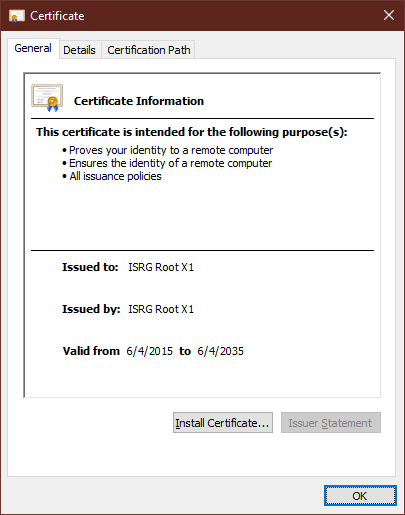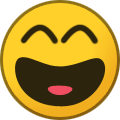-
Posts
1802 -
Joined
-
Last visited
-
Days Won
21
Content Type
Profiles
Forums
Events
Everything posted by Scoobert_Doo
-
@Angeló The Enabler My Apologies. You did state you have a Windows 7 device. Which is why I shouldn't post, late at night, when I am tired. And, for whatever reason you need Windows 7, I understand. Just be careful on the 'Net. So, here is how to get the "new" certificates and how to install them in Windows: 1. Go to https://letsencrypt.org/certificates/. 2. Under "Root Certificates", "Active", "ISRG Root X1", where it shows "Self-signed:", click on the link for "der". When asked, if using Firefox, click "Save File". 3. Under "Root Certificates", "Active", "ISRG Root X2", where it shows "Self-signed:", click on the link for "der". When asked, if using Firefox, click "Save File". 4. Under "Intermediate Certificates", "Active", "Let's Encrypt R3", where it shows "Signed by ISRG Root X1:", click on the link for "der". When asked, if using Firefox, click "Save File". 5. You should now have three (3) files saved in Firefox's "Downloads" - isrgrootx1.der, isrg-root-x2.der, and lets-encrypt-r3.der. 6. In Firefox's "Downloads", click on the isrgrootx1.der file. If you receive a "warning" message, click "OK". If you receive another "warning", from Windows, click "Open". 7. If you see this: click the "Install Certificate..." button. 8. Select "Local Machine", and click "Next". Windows should ask for "admin" permissions. Click "Yes", when prompted. 9. Select "Place all certificates in the following store" and click the "Browse" button. Click on "Trusted Root Certification Authorities" and click "OK", and then click "Next. 10. Click "Finish". You should then see a pop-up that the certificate was successfully installed. 11. Repeat steps 6 through 10 by going back to Firefox's "Downloads" and clicking on the isrg-root-x2.der certificate. 12. Go back to Firefox's "Downloads" and click on the lets-encrypt-r3.der certificate. 13. Repeat steps 6 through 10, but, for step 9, select "Place all certificates in the following store", and when clicking the "Browse" button, click on "Intermediate Certification Authorities". 14. If you have Brave or Chrome open, close them. Open them, and see if TDN and JN now open/display properly. If you still have problems, or if my instructions sound confusing, please post. For Windows 10, my computer had the "2021-09 Cumulative Update Preview for Windows 10 Version 21H1 for x64-based Systems (KB5005611)" in Windows Update as an optional install, which I told it to download and install. It did require a reboot, and, after it rebooted, I noticed the "ISRG Root X1" certificate was now present in my Windows Certificate Store. So, as I expected, Microsoft did "fix" the issue with an update. However, the steps I provided work with Windows 7 and Windows 10.
-
TDN uses certificates from "Let's Encrypt!" JellyNeo may, too, but I'm not positive. Yesterday, the "DST Root CA X3" certificate expired (30 September 2021). That root certificate was used by "Let's Encrypt!" when they first started, and root certificates are used in/by web browsers to trust other certificates issued by them. For example, TDN gets a certificate from "Let's Encrypt!". Your web browser has the "DST Root CA X3" certificate installed. Therefore, your web browser will "trust" TDN's certificate, because of the "DST Root CA X3" certificate. Here is information from "Let's Encrypt!" about their certificate expiring, which was intended: https://letsencrypt.org/docs/dst-root-ca-x3-expiration-september-2021/ The Brave browser is derived from Chrome, and, now, so is Microsoft Edge. Your Windows PC has a centralized certificate store. Chrome uses that certificate store, instead of having its own. The "DST Root CA X3" is most likely in your Windows centralized certificate store. (I just checked, and it is in mine). Because the certificate is expired, is why Brave and Chrome give those error messages. On the other hand, Firefox doesn't use Windows centralized certificate store. It uses its own certificate store, built into Firefox. Because Pale Moon is a Firefox derived browser, it does the same. If you look in Firefox, you will most likely find the "DST Root CA X3" certificate in there. However, Firefox, also, has the new "ISRG Root X1" certificate installed, where my Windows PC certificate store doesn't. Because it has the new certificate, is why the sites work in Firefox and Pale Moon. The issue was supposed to be transparent, meaning sites were not supposed to "break" (except for older devices) after 30 September 2021, but that doesn't appear to be the case. Well, they didn't for Firefox. Your Windows PC should receive an update, with the updated certificate. Or, at least, that's what I believe will happen. Until then, this site has an explanation and fix: https://www.stephenwagner.com/2021/09/30/sophos-dst-root-ca-x3-expiration-problems-fix/ The "fix" may not be clear. Right now, it is late, for me, but I will post instructions tomorrow on how to install certificates in Windows. Hope this helps. If you are on Windows 10, check to see if there are any Windows Updates available. Mine just found one. I'm currently downloading and installing it. I'll see if it fixes the issue after a reboot. If it does, I'll post to let everyone know. By the way, TDN's "Let's Encrypt!" certificate is still valid/not expired. If you are receiving the "not secure" message, it is due to the "DST Root CA X3" certificate being expired.
-

Interesting conspiracy theory about TNT support
Scoobert_Doo replied to jellysundae's topic in Neopets General Chat
So, I just saw this article on "The Verge", which explains the Neopets/NFT issue, too: https://www.theverge.com/2021/10/1/22703881/neopets-nfts-crytpo-trend-raydium-solana -

Interesting conspiracy theory about TNT support
Scoobert_Doo replied to jellysundae's topic in Neopets General Chat
Here is a link to an article by "The Verge". Basically, it is "NFTs 101". Near the very end of the article is the question, "Will trading my Logan Paul NFTs contribute to global warming and melt Greenland?" The answer is why "people are being upset with Neopets". ref: https://www.theverge.com/22310188/nft-explainer-what-is-blockchain-crypto-art-faq However, to quickly summarize, non-fungible tokens (NFTs) are, basically, digital "art" or "property". Blockchain is used to track ownership (digital ledger, so to speak). Blockchain is also what cryptocurrencies (Bitcoin, Dogecoin, Ethereum, etc) are based on. Mining cryptocurrencies, and/or making NFTs uses a lot of electricity. Fossil fuels are still used to create electricity, and use (of) can lead to global warming/climate change. People are upset at Neopets for wanting to create NFTs, which consumes electricity, which can lead to global warming/climate change. At least, is what I believe the "whole NFT thing" is, on Neopets. @jellysundaeYou know, the names could be used as adjectives, in a way. Only we on TDN/Neopets may understand, but I could say I was having a "Rico S" kind of day, and hoping tomorrow will be more like an "Alice W" one... -
https://giphy.com/clips/viralhog-viral-hog-otter-claps-and-taps-for-clams-vfI3uwl4FMuDaLbZah
-

Interesting conspiracy theory about TNT support
Scoobert_Doo replied to jellysundae's topic in Neopets General Chat
Ah, Board 7, always good for: So, weren't Tony P, Rico S, and Alice W there when Neopets was owned by Viacom, and, before that, Adam & Donna? If so, seems they weren't part of the "Jump Start" lay-offs. But, yeah, it's like when contacting a telephone operator, they identify themselves as "Operator 20", or "Operator 13". In this case, it's "Tony P", or "Alice W". And, it reminds me of Internet ads, or, rather testimonials - "Best website, ever! - Tony P". They always mention first name, and last initial. I wonder if it is scripted. "Ok, John Doe. Welcome to your first day at Neopets Support. Today, you'll be playing the part of Rico S. A very strict customer support technician, who always says no first, and doesn't ask questions, later. Copy & paste these responses from here. Got it? Tomorrow, you'll get to be Alice W, who is a lot nicer." -
Not really. Everyone comes back to post, eventually. I still have my theory, though.
-
Nah! Everyone else loses interest, but I'll be here.
-
It was a good run. Guess I'll see if it can go for 2 years. Maybe...
-
Wow! This topic is getting deep! I guess I have to bring out this: https://items.jellyneo.net/assets/imgs/items/25790.gif Still, TNT has never stated how they determine the points/factoring/etc/? for deciding who wins the Skirmishes, so I believe it could be anyone's game. Even if a guild/guilds tries to use "dirty tricks", it could backfire on them, especially if there are more people on the opposing team(s), and/or they (opposing teams) fight more battles.
-
I went with Seekers, just because of that (long time since last win). However, I did sign up with them last time, and it was a bust. Keepin' my fingers crossed for a win!
-
It's the Seekers, for me. Oxbridge786 has them at 38% and 13 rounds since their last win. 13 is "unlucky", but it is a long time for a win. Maybe it can be lucky 13!?
-
Your coordinates look like they follow the pattern - "x" coordinates decrease by 40, and "y" coordinates decrease by 30, for the first three. Inputting your Sleeper coordinates into TDN's Spellbook Finder, I get 15, 18, just like you did. It may help, when you are on the Neopets page, looking for the spellbook, to increase your web browser's zoom. Usually, Ctrl + and Ctrl - work for most browsers. (Hold down the Ctrl key, and hit the "+" key to increase zoom). By zooming in, it may help you to see when your mouse cursor changes, and/or make it easier to see it change. You may, also, want to double-check your star data via TDN's Constellation Finder, here: https://thedailyneopets.com/altador-plot/constellation-finder/ As I stated before, the spellbook can be tricky to find. I think your coordinates are correct. But, keep at it, and I know you can find it!
-
Maybe the Space Faerie is using a spyglass to watch the Neopies from space?!
-
Hm. I mainly use Firefox. Haven't tried the games using Chrome or Edge. Maybe trying a different browser may help? I'll have to try it myself.
-
I went with the Seekers. My track record for the last 3 or so Obelisk Battles has been rubbish. Hoping for a win, but expecting...not so much. Well, hoping someone who posted here picks the winning team. Anyhow, good luck all, and see you in the Battledome!
- 14 replies
-
- battledome
- obelisk
-
(and 1 more)
Tagged with:
-
I do like how they have an icon/image for the Neopies, on the main pet page, after logging in. Helps me remember to vote. I hope they will do that for future events.
-
Sure can. They just redesigned the site to be "mobile friendly", so you can access Neopets from any device (PC, tablet, smartphone). The "converted" games are playable, but, for me, seem "laggy/buggy" when playing on the PC. To be honest, though, I haven't tried the games on my phone.
-
So, jealous... I wonder if it will be even possible to get that avatar, once Flash is gone?
-
Well, if the Neopets Mobile Beta is anything like the Battledome Beta, looks like it will be in "beta" for a long time. And "beta" usually means "working out the bugs still". I like to believe that the pages will get more uniform throughout this year (2021), and they will work on getting the games converted over. Restocking is fine and all, but if Neopians cannot earn NP to purchase the restocked stuff in your store, or you cannot make NP to restock, then that does become a problem, at some point. I do think JS/TNT waited too long to convert from Flash to HTML5. Adobe officially announced it in 2017, but the "writing was already on the wall", in 2015. Even then, I don't think they started converting until 2018. Anyhow, that is now in the past. It's 2021 and Neopets is still here. Just gotta make the most of it, and hope the "beta" gets better.
-
Having a hard time getting used to it, as Neopets already switched it over (to "mobile). Some things I can find, and others, well, I'll eventually find them. It seems strange, though. Some links take you back to "classic" looking Neopets. Feels like a Frankenstein-owian conversion. And, the games seem laggier than usual, but, at least I did earn NP. *Sigh* I think it will take a bit more time for me to get used to. Oh, I do miss my themes. The new "Tis The Season" is ok, but want my "Grey Day".
-
Banned for being "sus", cuz of the Among Us avatar...
-
They have converted a few of the plot backgrounds, for the beta site (Altadorian Constellations & Haunted Woods), and will be "converting" them all: ref: http://www.neopets.com/ntimes/index.phtml?section=editorial&issue=917 (7th question) Of course, not sure "how" they will look, in mobile, as "may look different than the ones you're used to", but I hope they keep the art/spirit/intent of the originals. I, too, worked to get many of them, and spent Charity Corner points on "perks" to get ones I didn't get/have. (Got 2 or 4 that way). As for keeping the "Classic" site: ref: http://www.neopets.com/ntimes/index.phtml?section=editorial&issue=916 (5th question) Personally, I will be sad when the "Classic" Neopets site is gone. This may sound strange, but I like going to Neopets because it looks like "classic" early 2000s Internet. Sure, it seems "cheesy" now, but, other than the ads, it has a simple, uncomplicated feel. It helps me de-stress, after a rough day of work. Although I don't customize much, I do wonder how that is going.